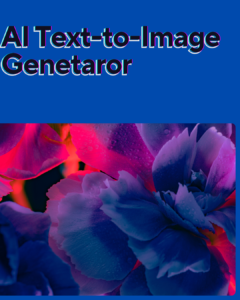
10 Best Free AI Image Generators
1. Canva
Canva offers a free online image generator powered by artificial intelligence that creates graphics based on text prompts. Canva also has a variety of photo editing features, including magic erasers, photo effects and filters, and more.
Canva’s AI image generator tool is free for anyone with a Canva account, and you can create up to 25 images per month for free. If you need to create more images, you can upgrade to a Canva Pro subscription.
2. StarryAI
StarryAI is a free AI image generator to create stunning high-quality artwork in just a few steps. Simply enter a query for the AI to work with, and in a few minutes your unique AI-generated artwork will be ready. With StarryAI, you can create up to five works per day for free without watermarks. To create more works, you need to upgrade the program.
3. Picsart
Picsart is a free tool for creating unique images from text cues. It uses artificial intelligence to scan millions of images and associated texts on the web to identify trends. Once the program predicts what an image should look like, it can create new images from scratch to update your design.
Picsart is easy to use and lets you create portraits, landscapes, abstract art, and even hyper-realistic images. Just type a description of the image in the search box, and the AI generator will generate several options to choose from. You can customize the image, change colors, add text, or apply filters
4 – Dream by Wombo
Dream by Wombo is free and does not require registration. To create images, Dream by Wombo uses diffusion models – neural networks trained on a large dataset of images. The network learns to identify patterns in images and then uses these patterns to create new images.
In Dream by Wombo you can set a specific genre of art: realistic, mystical, bright, dark fantasy and many others. Please note that if you want to generate multiple suggestions, you will need an account.
5. Gencraft
Gencraft is an AI-powered photo and video art maker available on all devices, including web, iOS, and Android. It offers a variety of styles to choose from, including abstract, realistic, and cartoon. You can also upload your own images as a base for AI-generated art. While Gencraft is free, you can sign up for a premium subscription to unlock additional features.
6. Photoleap
Photoleap is a powerful AI tool that also offers image enhancement capabilities. Photoleap’s AI image generator is based on DALL-E 2 technology, an open-source text-to-image model capable of generating photorealistic images of any object.
Photoleap is free for anyone with a Photoleap account, and you can generate up to 10 images per month for free. If you need to create more images, you can subscribe to Photoleap Pro.
7. Wepik
Wepik offers a free online AI image generator that lets you choose a format and style (like cyberpunk). It’s available online and as a mobile app, and offers a variety of styles to choose from, including abstract, realistic, and cartoon. You can also upload your own images as a starting point for the AI.
Wepik is free to use with an account, and you can purchase a premium subscription for more features.
8. Crayons
Craiyon, formerly known as DALL-E Mini, is a free online AI image generator that can be used without an account. Simply enter an image description in the query box, and Craiyon will generate several different image variations based on your query. However, you may have to wait a while to see the image. If you want the tool to work faster, upgrade to a premium account.
9. Leap.ai
Leap.ai is also free to use with an account. It uses large language models to generate text, code, scripts, music, and more. It’s still in development, but it’s already being used to create impressive results – including images. The tool has a variety of models for generating images, including Modern Disney, Future Diffusion, Realistic Vision, and more. But the cool thing is that the model can be trained to generate new images of a person, style, or object. This is perfect for avatar generators, headshot apps, and more.
10- Microsoft Designer –
